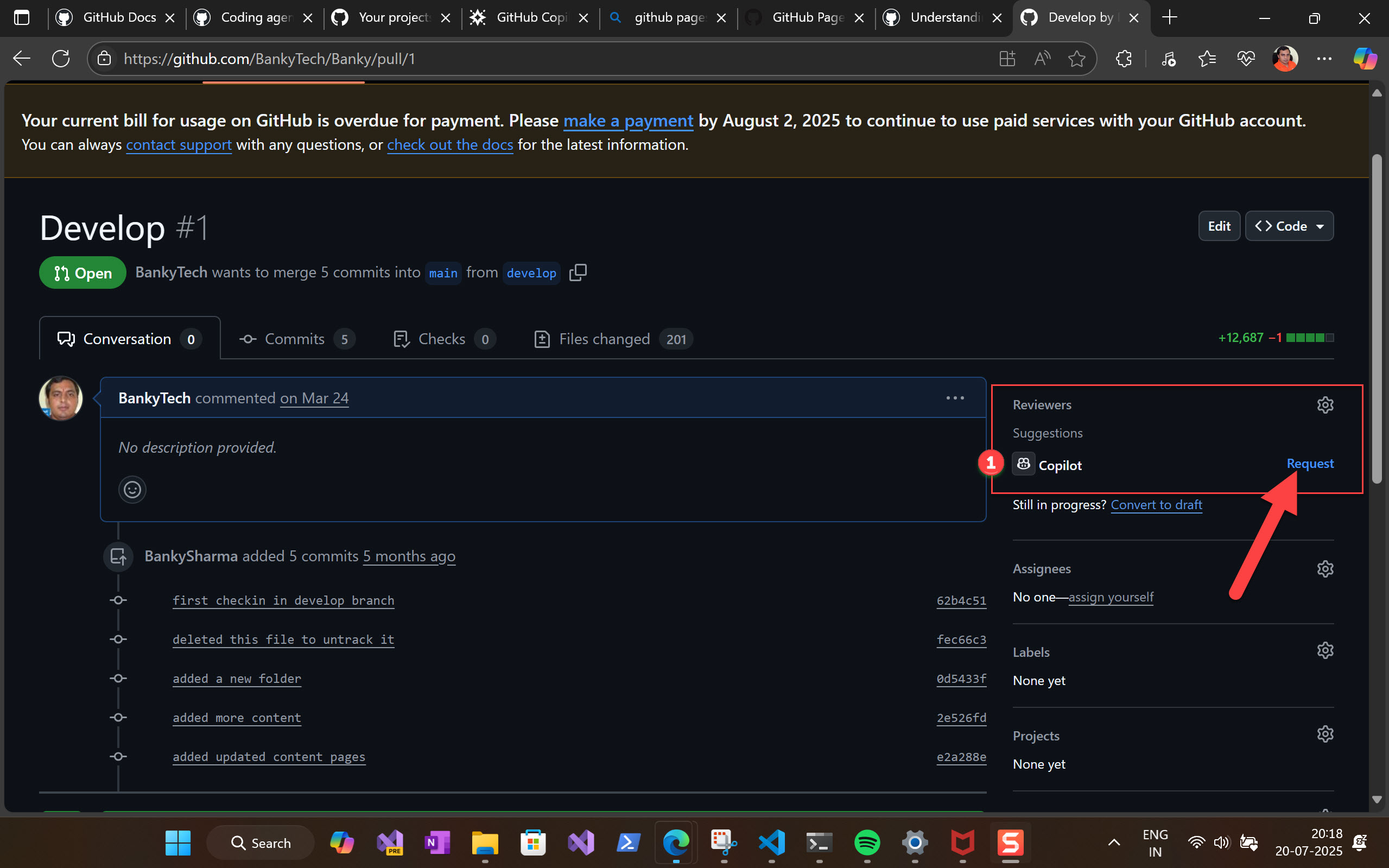GitHub Copilot Agent | Your Next-Level AI Coding Companion
What is GitHub Copilot Agent?
Section titled “What is GitHub Copilot Agent?”GitHub Copilot Agent is the next evolution of AI-powered developer tools from GitHub and OpenAI.
It acts as an “AI teammate” inside your IDE—not just completing code, but also executing tasks, running tests, refactoring code, and even making changes across your codebase based on natural language instructions.
Copilot Agent takes Copilot beyond simple code suggestions and chat, making it possible to delegate high-level tasks and automate complex workflows—all within Visual Studio Code.
🔹 Key Features of Copilot Agent
Section titled “🔹 Key Features of Copilot Agent”🤖 1. Task-Oriented Automation
Section titled “🤖 1. Task-Oriented Automation”- Ask Copilot Agent to run tests, refactor files, update dependencies, or generate documentation—using plain English commands.
- Automates repetitive tasks, freeing you to focus on higher-level design and logic.
💬 2. Advanced Codebase Understanding
Section titled “💬 2. Advanced Codebase Understanding”- The Agent understands project context, file relationships, and code structure.
- Can apply changes across multiple files intelligently, not just the file you’re editing.
✍️ 3. Interactive Problem Solving
Section titled “✍️ 3. Interactive Problem Solving”- Chat with the Agent to explain issues, debug problems, or explore new solutions.
- The Agent can execute IDE actions, run scripts, or search your codebase to help resolve questions.
🔄 4. Code Transformation & Refactoring
Section titled “🔄 4. Code Transformation & Refactoring”- Request refactors (“convert this class to a function,” “rename all instances,” etc.).
- Agent can apply, preview, and even roll back complex code changes.
🧪 5. Test Generation & Execution
Section titled “🧪 5. Test Generation & Execution”- Generate unit tests, integration tests, or run existing test suites on demand.
🔹 How to Get Started with Copilot Agent
Section titled “🔹 How to Get Started with Copilot Agent”-
Install GitHub Copilot Extension (Preview)
- Make sure you have the latest version of Visual Studio Code and the Copilot extension.
- Copilot Agent is rolling out as a preview feature—join the waitlist or enable it in the Copilot Labs settings.
-
Open the Copilot Agent Panel
- In VS Code, look for the Copilot Agent side panel or button.
-
Start a Conversation
- Type your task in plain English, such as:
- “Generate unit tests for the UserService class.”
- “Refactor all API calls to use async/await.”
- “Find and replace ‘foo’ with ‘bar’ across the project.”
- Type your task in plain English, such as:
-
Review and Accept Changes
- Copilot Agent will present a preview of changes.
- Accept, modify, or discard the suggestions as needed.
🔹 Example Copilot Agent Tasks
Section titled “🔹 Example Copilot Agent Tasks”- “Create a README for this project.”
- “Update all outdated npm dependencies.”
- “Run the test suite and show me the failing tests.”
- “Add error handling to all fetch calls.”
- “Explain how authentication is handled in this repo.”
🔹 Copilot Agent vs Classic Copilot
Section titled “🔹 Copilot Agent vs Classic Copilot”| Feature | Copilot Agent | Classic Copilot |
|---|---|---|
| Code Suggestions | ✅ (plus broader tasks) | ✅ Inline/Chat |
| IDE Task Automation | ✅ (run tests, refactor, etc.) | ❌ |
| Multi-file Awareness | ✅ | Limited |
| Chat/Instructions | Conversational, task-driven | Q&A, code suggestions |
| Workflow Automation | ✅ | ❌ |
🔹 Final Thoughts
Section titled “🔹 Final Thoughts”GitHub Copilot Agent is transforming AI from a passive assistant into an active coding partner—capable of not only helping you write code, but also automating development tasks and managing your codebase.
Try Copilot Agent to supercharge your productivity and experience the future of software development!
Let me know if you need setup screenshots, task recipes, or comparisons with other AI agents!
Code Review
Section titled “Code Review”